|
|
#1 |
|
حال قيادي
   |
Adobe InDesign CC 2015 11.4.0.090
  InDesign CC. All new in 2015. Craft elegant layouts at your desk or on the go. The industry-leading page design and layout toolset now helps you work faster and smarter, connecting your desktop and mobile apps with all your creative assets, so you can make beautiful pages for print or digital no matter where you are. What's new in Adobe InDesign CC 2015: Edit once, update everywhere Assets in Creative Cloud Libraries can now be linked so that when a change is made, you and your team members have the option of updating the asset across any InDesign, Illustrator or Photoshop projects where it's used. Integrated with Adobe Comp CC Create layouts for print, web or mobile anywhere on your iPad. Pull creative assets into Comp from your or your team’s shared Creative Cloud Libraries, then instantly send your layouts to InDesign. All your text, images and graphics are live and fully editable. Place images into tables Now, along with text, you can add graphics directly into tables and it's quick and easy to do. Simply use the Place Gun or drag and drop images from Finder/Explorer or the Content Collector. Easily publish documents online Publish Online (Preview) lets you effortlessly publish and distribute documents online where they can be viewed without the need for a plug-in. Plus, you can include buttons, slideshows, animation, audio and video. Find the perfect image or graphic, fast The new Adobe Stock marketplace lets you find, license and manage royalty-free images and videos from within InDesign CC. Select from 40 million assets, save your selection to your Creative Cloud Libraries and then drag it into your project to use. Mercury Performance System advancements Work more than twice as fast zooming in and out, scrolling with a mouse wheel or paging up and down complex documents. Page thumbnails redraw more quickly when editing, too. Add borders and shading to paragraphs Quickly and easily add borders and shading to paragraphs without manual workarounds. Highlights adjust automatically as you edit text, even if it flows across columns. Plus, you have controls for offsets and more. More Acrobat PDF defaults New options in the export to PDF print dialog box give you the ability to set the default view settings. System Requirements: Windows: - Intel Pentium 4 or AMD Athlon 64 processor - Microsoft Windows 7 with Service Pack 1, Windows 8, or Windows 8.1 - 2 GB of RAM (8 GB recommended) - 2.6 GB of available hard-disk space for installation; additional free space required during installation (cannot install on removable flash storage devices) - 1024 x 768 display (1280 x 800 recommended) with 32-bit video card; supports HiDPI display - Adobe® Flash® Player 10 software required to export SWF files - Internet connection and registration are necessary for required software activation, validation of subscriptions, and access to online services.  |
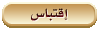
|
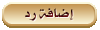 |
| مواقع النشر (المفضلة) |
| أدوات الموضوع | |
| انواع عرض الموضوع | |
|
|
|
|