|
|
#1 |
|
حال متالّق

|
السلام عليكم أقدم لكم ،، برنامج A-PDF Office to PDFv 4.8.0 برنامج تحويل ملفات الاوفيس الي pdf  A-PDF Office to PDF - an effective tool to convert documents Word, PowerPoint presentations, Excel spreadsheets and images to PDF documents. When the conversion program is exactly preserves the original content, formatting, graphs, tables and schema documents. It is also possible to add a watermark, a variety of properties and page numbers. Key Features - Convert Microsoft Office documents (.docx, .doc, .xls, .ppt, .rtf, .wri etc) to PDF files easily - Convert One File: Quickly convert one office file to PDF via shortcut menu - Convert a batch of Files: Support drag-and-drop feature to convert multiple Office files to PDF - Add watermarks, properties, security and page number with one step - The original texts, images, graphics, tables, layouts and formatting are exactly retained after convert Office documents to PDF files - Separate graphics from tables and text after convert Office documents (Word, Excel, PPT, etc) to PDF files with Hot Directories Monitor - Able to set up a monitored directory and save all MS Office files written to that directory to PDF - Able to recode all of the conversion in log files - Standalone, need no PDF Acrobat installed in advance - Support Command line operation in Windows console utility - Support over 100 languages Support Various File Formats MS Word File: .DOCX, .DOC, .DOT, .TXT, .RTF, .WRI MS Powerpoint File: .PPTX, .PPT, .POT, .PPS MS Excel File: .XLSX, .XLS, .XLT, .XLC, .XLA, .XLW, .XLM MS Publisher File: .PUB MS Infopath File: .XML, .XSN MS Visio File: .VSD, .VDX Image File: .TIF, .TIFF, .FAX, .G3N, .G3F, .XIF, .GIF, .JPG, .JPEG, .JPE, .JIF, .PCX, .BMP, .DIB, .RLE, .PNG, .DCM, .DIC, .DICOM, .WMF, .EMF, .TGA, .TARGA, .VDA, .ICB, .VST, .PIX, .PXM, .//////////MP, .JP2, .J2K, .DCX, .CRW,.PSD, .IEV, .LYR |
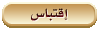
|
|
|
#2 |
|
حال نشيط

|
كيف طريقة عمل البرنامج
لما انقر على ايقونة البرنامج يحول على صفحة انترنت تقريبا صفحة موقع شركة البرنامج لو سمحت اشرح لنا كيف طريقة الاستخدام ومشكووووووووووووووووووووووووور |
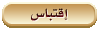
|
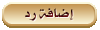 |
| مواقع النشر (المفضلة) |
|
|
|
|